To publish a post doesn’t mean you always need to be in front in your computer. Using WordPress, you can simply write a post, schedule it and forget it. WordPress will then publish your scheduled post at the right time!

Here is how you schedule WordPress to publish your post in future:
- Write your post as usual.
- On your right hand side, find the words Publish immediately.
- Click on the Edit link and change the date and time to any date and time in future.
- Make sure you click the OK button.
- Then you will see the blue color Publish button has been changed to Schedule.
- Press Schedule button once you have done editing your post.
That’s it. Your post will be published at the date and time you have set.



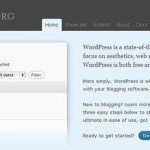

Leave a Reply