Blogtal Trackback is a wordpress plugin that sends trackback to www.blogtal.com. It is enhanced version of my old Default Trackback. Unlike Default Trackback, Blogtal Trackback will send trackback to www.blogtal.com only.
[Updates 19-04-09: Release 1.1]
Features:
- Send trackback to www.blogtal.com when a post status is changed from “any” to “publish”.
- Configure the trackback URL under WordPress’s admin setting page.
- Default setting for sending trackback (to send trackback by default or not each time publish a post).
- Option to override default setting above at edit/new post page.
Requirements:
- WordPress 2.5 or above.
Installation:
- Download and unzip to a temporary folder.
- Upload all the files to your wordpress’ plugin directory so that you end up with
wp-content/plugins/blogtal-trackbacks/blogtal-trackbacks.phpin your blog filesystem. - Activate the plugin called ‘Blogtal Trackbacks’.
Download:
- Blogtal Trackback – latest version (1.1)
- Blogtal Trackback – version 1.0
Alternately, you can download the plugin from http://wordpress.org/extend/plugins/blogtal-trackback/ or directly install from your WordPress admin page by searching the keywords “blogtal”.
After you have installed and activated the plugin, you will need to key in the secret URL at the Blogtal Trackback setting page. You can find the Blogtal Trackback setting page under “Settings -> Blogtal Trackback”.


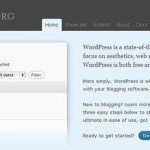
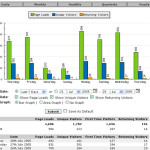
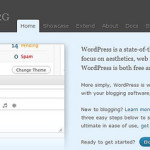
Works great, thank you