Submitting your website’s sitemaps to Google Webmaster Tools is one of the way to give Google information about your site. Creating and submitting a Sitemap helps make sure that Google knows about all the pages on your site, including URLs that may not be discoverable by Google’s normal crawling process.
To submit your website’s sitemaps, sign in at Google Webmaster Tools. To do this, you will need to have a Google Account. If you have an Gmail account, then you already have a Google Account.
In Google Webmater Tools, you need to add your website first. After you have added your website, click your website name in the dashboard. Then click on Sitemaps (Dashboard > Sitemaps).
Key in your Sitemaps address and click Submit Sitemap and your Sitemaps will be in the list. It will take some times to allow Google bot to read your Sitemaps.
In the Sitemaps page, you can see when is the last download by Google bot and whether your Sitemaps is successfully crawled.
If you never create a Sitemaps before, please read Google’s guides on Sitemaps. If your are running a WordPress blog, you can install the Google XML Sitemaps plugin that will create a Google sitemaps compliant XML-Sitemap of your WordPress blog automatically.
What other things you can tell Google about your website via Sitemap:
- How often pages on your site change. Some of the pages (about page) may not update as frequent as the others (main page), so Google bot can crawl your pages more efficient.
- The date each page was last modified.
- The relative importance of pages on your site. For example, about page is less important than product page.
Read more about Google Sitemaps.
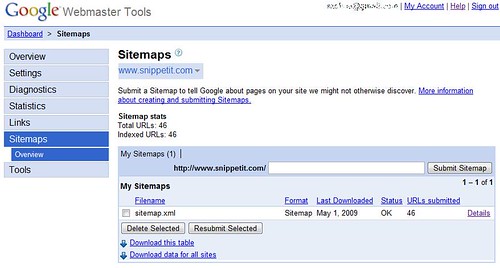
Leave a Reply